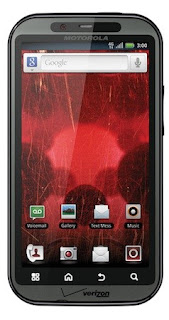I’ve definely been able to use Hulu right on the laptop and it is fine. When it comes to Netflix, it gets a bit challenging for the top quality 1080p HD content. To fix this I use the computer on a cooling pad like this
When talking about projecting to a TV I think you need to buy a mini DVI to DVI adapter and then a DVI to HDMI (or DVI or VGA depending on your TV) cable. You also need to get a computer audio (3.5mm) to RCA audio (red/white) cable. After all that, there is no guarantee that the resolution will be great. It worked great on my flatmate’s TV a few years ago but text was blurry on a TV at another person’s place.
But here’s my honest recommendation: if you had a budget of around $385
• you buy a used mac mini if you really want a mac on your TV (~$350, +about $100 for wireless keyboard and mouse)
• if you’re willing to be fine with only a browser, then you will have a lot more access to channels and tv shows designed for TV consumption with a boxee ($200) or a roku ($100) and if you really needed a mouse in addition to the remote keyboard, something like this
• $150 blu-ray player that comes built in with apps like Hulu and Netflix
I connected my super human desktop (insane core i7 config) to my <1 yr old 1080p HD tv and it looked OK for text but was awesome for video. It’s all about the light levels. A computer screen is able to manage the text on white background without burning your retina but for a TV which is set to be naturally of high dynamic range you’ll end up having to manually set the colour levels for the TV when using the computer and then go back for when watching just TV. And after about 2 weeks it became annoying trying to type for things with a wireless keyboard. It just seemed to be too much interaction for TV. I was so used to a very simple TV remote. My TV has online apps and with <3 button presses I can get to the Hulu app or the Netflix app and that is what I always use and have moved my desktop back to my desk, where it belongs. And for boxee and Roku you haves apps for each channel. You don’t need to go to comedycentral.com or whatever. Just pick the app (channel) and the show and it takes you right to the video. It is truly customised for the couch and cheaper. Source(s): www.wannabetechie.com